Hướng dẫn thay đổi mật khẩu tài khoản Email qua trang webmail Cpanel/WHM
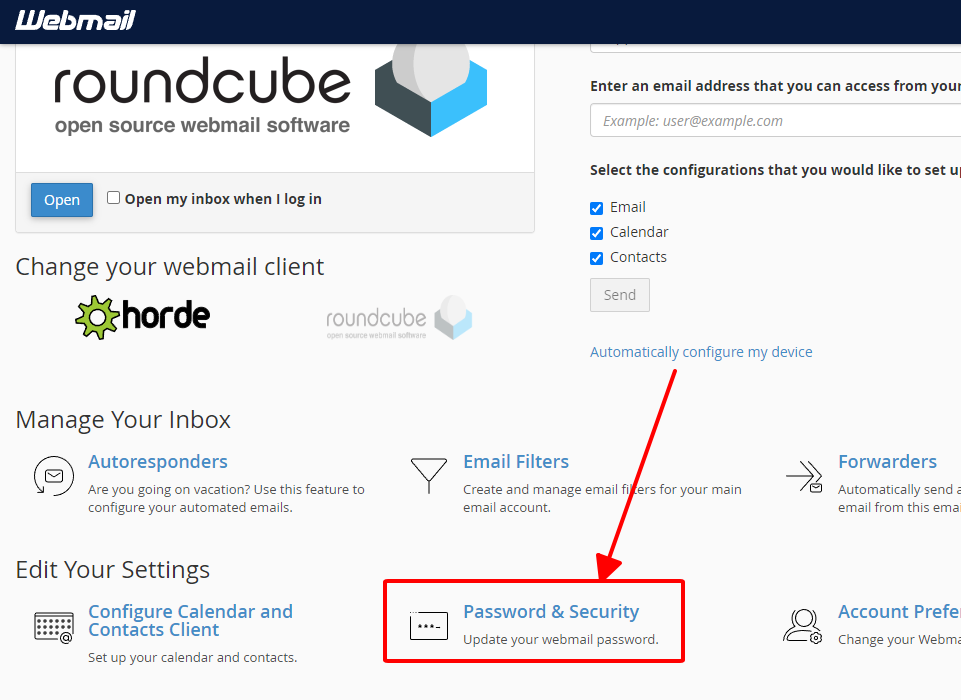
Để thay đổi mật khẩu tài khoản email của bạn, sẽ có 2 cách như sau!
Sau khi đăng nhập vào trang webmail bạn sẽ nhìn thấy mục
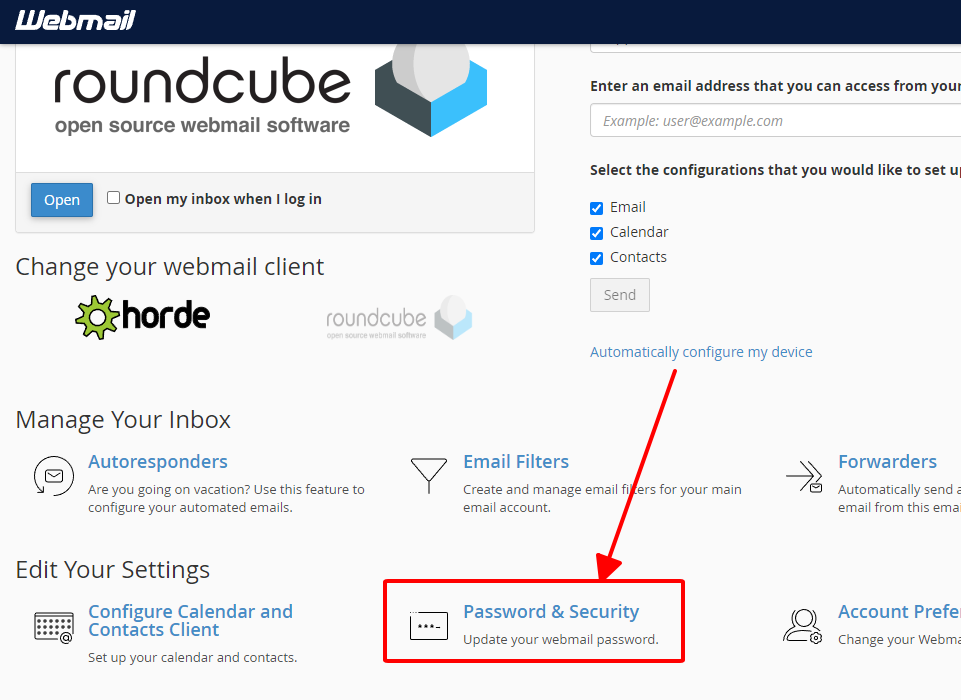
Trường hợp bạn đã đăng nhập vào Giao diện Webmail Roundcube để đổi Password thì bạn thao tác theo hình bên dưới
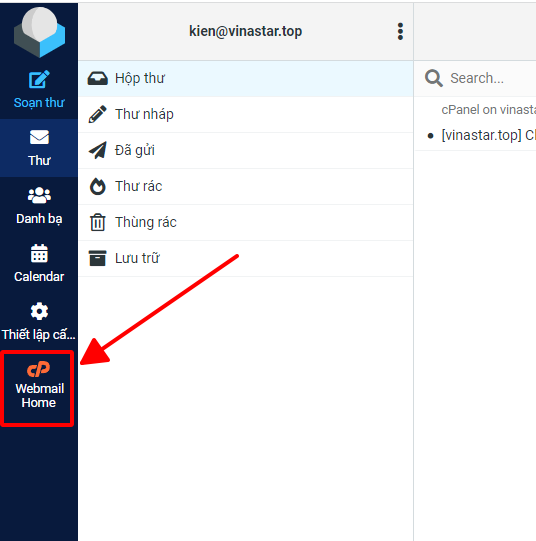
Sau khi bấm vào Webmail Horme thì sẽ quay lại giao diện có mục Password & Security
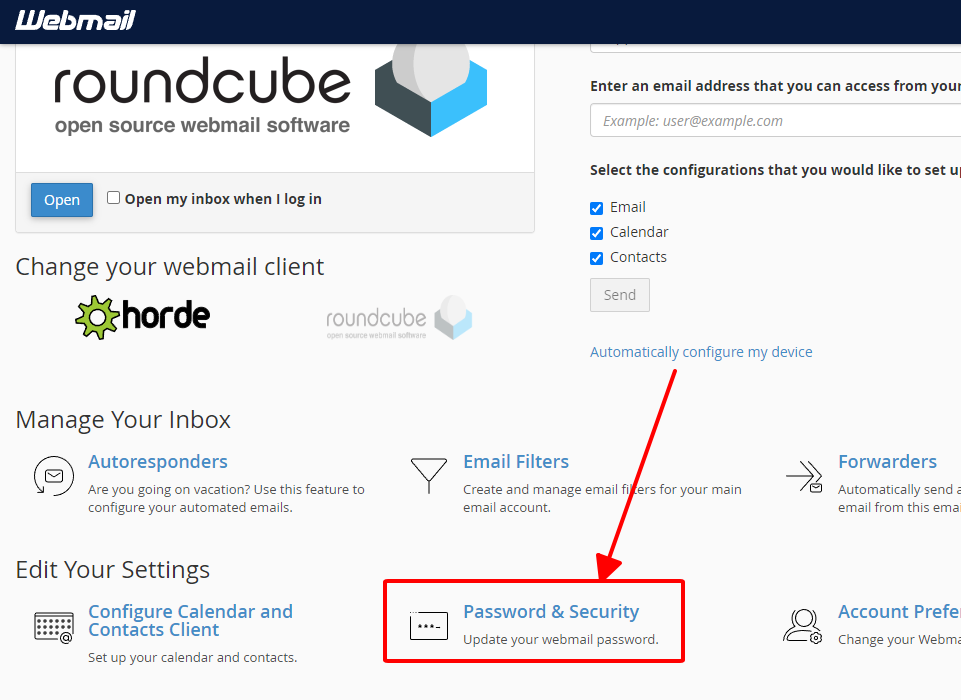
Tiếp theo nhập mật khẩu mới là xong!
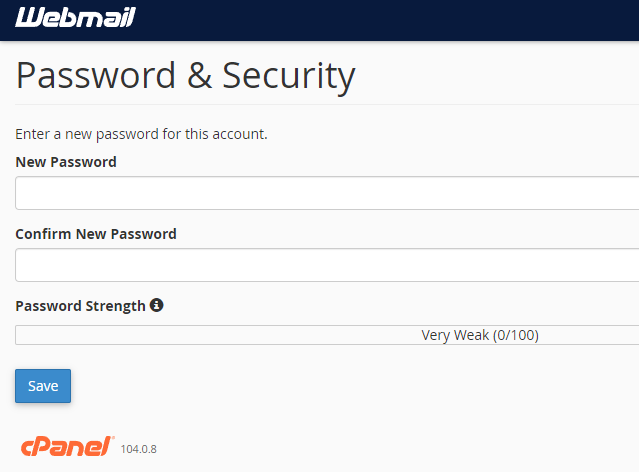


0 Comments